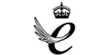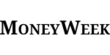Why are we asking you for this?
Maintaining a single ‘linked’ bank account, used for both deposits and withdrawals, is one of our strongest security features. We recommend not changing your linked bank account if at all possible.
If the change is necessary (e.g. if the original bank account has been closed), you will need to follow the procedure below. This lets us be absolutely sure that:
- the change has been requested by the rightful owner of the BullionVault account, and
- both the new and current linked bank accounts are owned by the same legal entity.
This procedure for changing the linked bank account is only applicable if the linked bank account is in the name of a company. By proceeding with this link change, you will incur an administration fee of £50.
To change the bank account linked to your BullionVault account, you will need to log into your BullionVault account and upload several documents from the ACCOUNT > Documents section. This proves that the request comes from someone with access to the BullionVault account.
-
Print out the declaration and complete it. This confirms that you agree for the change to take place.
Upload the completed declaration to your account.
- Upload your new bank statement (with a recent date) which clearly shows:
We will be happy to accept a screen-shot of your online banking provided it shows the details listed above.
- Name and logo of the bank,
- Name of the company as the account holder (must match currently linked account name),
- Account number,
- Company address
-
Upload a statement from your old bank account (currently linked to your BullionVault account).
If you do not have it, you can upload any document from your bank which names the company as the owner of the bank account.
-
Upload Certificate of Incorporation (or a similar document proving the validity of the legal entity).
-
Upload the Memorandum of Association or governing documents for the company (if you did not provide this when validating the account).
-
Upload a list of names of all directors and senior managers authorised to control the business on company letterheaded paper or on a document provided by an incorporation body.
-
Upload a certified shareholder register or document on company letterheaded paper confirming the names of individuals or corporate beneficial owners who have a shareholding of 25% or more.
-
Upload a copy of the photographic ID documents for all shareholders with beneficial ownership of 25% or more.
- Upload a proof of address for all shareholders with beneficial ownership of 25% or more. We accept any utility bill or credit card statement issued within the past 3 months.
- Upload a proof of address for the company. We accept any utility bill or credit card statement issued within the past 3 months.
We hope that the instructions are clear, but if you have any problems with the procedure, please let us know. We will do our best to assist you throughout the process of changing your banking details.